My current writing stack (Update)
tl;dr I moved back to Ulysses to write and manage my tasks.
I have been writing in different editors. I tried the Bear writer recently. It synced to iCloud with CloudKit managing all the content. No file management needed means no messy around in the finder.
Before Bear, I also tried to write directly in HTML with BBEdit and Textastic. I managed my writings in files. At first I thought that writing in HTML could result in directly deployable text. But later I found that writing in HTML consume too much energy on non-content stuffs.
I used to write a lot in iA Writer. It stores text files in iCloud drive. I’ve been a fan of the Writer since its first version, and pro later, then version 3. The latest iA Writer with embed text block is a very good selling point to me. I can split a long writing into different files and include them together. The CSV embed is also good for tabular data. Everything seems good, but still, I don’t like messing files around Finder.
The convenience of having the app library managing everything is really handy. On the other hand, the iA Writer’s embed feature reminds me the elegant of separating each part of topic into modularized group. It is just like in programming world. We separate different logic module into different files, so that we can focus on each one individually and get them right.
I like both features—Managed library, split-and-embed. This reminds me the writing app that I haven’t used for a long while—Ulysses. I opened it and gave another look at my Ulysses library. After re-synchronized my library between my iOS devices and the new MacBook Pro, I create a new group to start over my writings and every day’s management in Ulysses.
Ulysses combines both features I love. The app manage all my writings into 1 library. So that I have all control in one place, without the messy of file management. Their 2-level sidebar allows me to either focus on projects, single project or just 1 document.
The split-and-glue sheet is so unique in Ulysses. I can have separated documents as I mentioned. Or I can have half separated documents that still grouped together. It’s flexibility of modularized documents in vary ways fit different needs of the writings and projects.
Here is the groups I current have. (Well, partially, I am still moving my old groups and writings into this new organization)
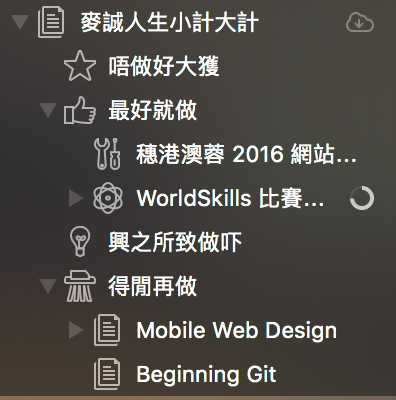
They are in Chinese. Literally they mean:
- ⭐️ I’ll be in big trouble if I don’t complete it.
- ???????? I’d better do it.
- ???? I’d do it when I have huge interest to do them. (Although not important)
- ????I’d do it only when free.
The order is a priority of what I should focus next. Inside the first group, I have sheets a TODOs that I need to do next. And also writings that I’m currently focusing on.
So in my library, I can focus my every day’s plan and work inside a library.
This is the first week back to Ulysses after putting it down for a long while to seek a better writing stack. And at last, I am back. Let me review later to see if this organization approach fit my needs.
Published on 2016-12-15 by Makzan.
More articles like this:
-
Writing
Previous ← Testing post publishing from Ulysses app
Next → 2017 software for my productivity day