Coding Rails app with iPad and Cloud9
Almost there.
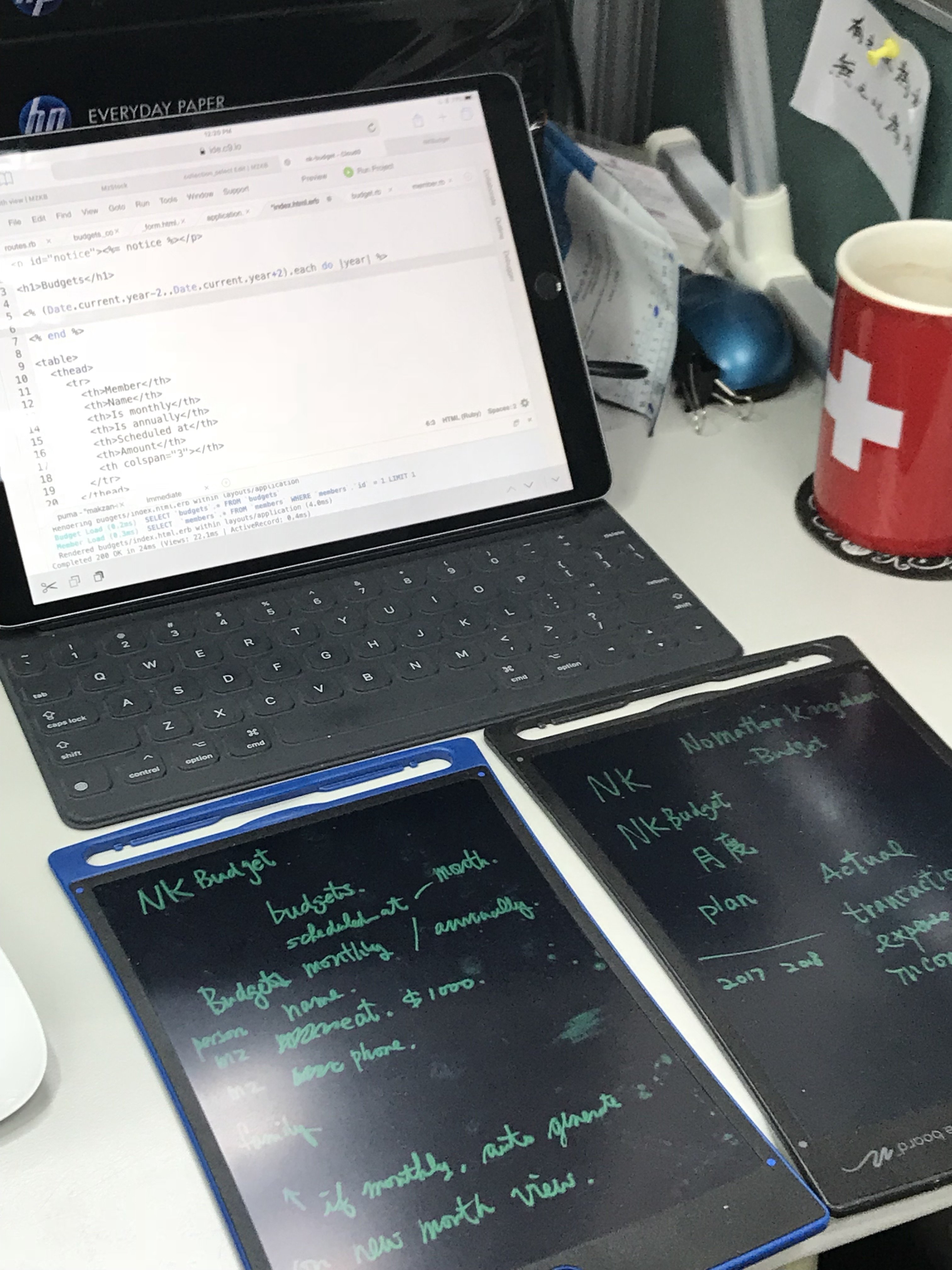
I used iPad Pro with Smart Keyboard yesterday to scaffold a rails application with cloud9 web IDE.
Almost there to make C9 fully works in iPad. Just come minor issues.
What works:
- Editor, except arrow keys and text selection.
- Terminal, for all git, heroku and Files operations.
- Navigation panel, for opening files without using the file tree.
- Run and preview applications.
What does not work well:
- Long file tree, the single touch scrolling either works in the whole page, or on the file tree list.
- Arrow keys on Smart Keyboard and text selection not working. So I can’t copy my code.
- Keyboard short cut not working, as expected.
- The C9 IDE has 100% window height. Hat means some elements may be scrolled and hidden due to the height of mobile safari URL bar and tabs. A slight touch scrolling on the whole page is needed all the time.
Published on 2017-10-07 by Makzan.
More articles like this:
-
Productivity
Previous ← Things to know to get started HTML5 game with socket
Next → Closing of WorldSkills 2017.